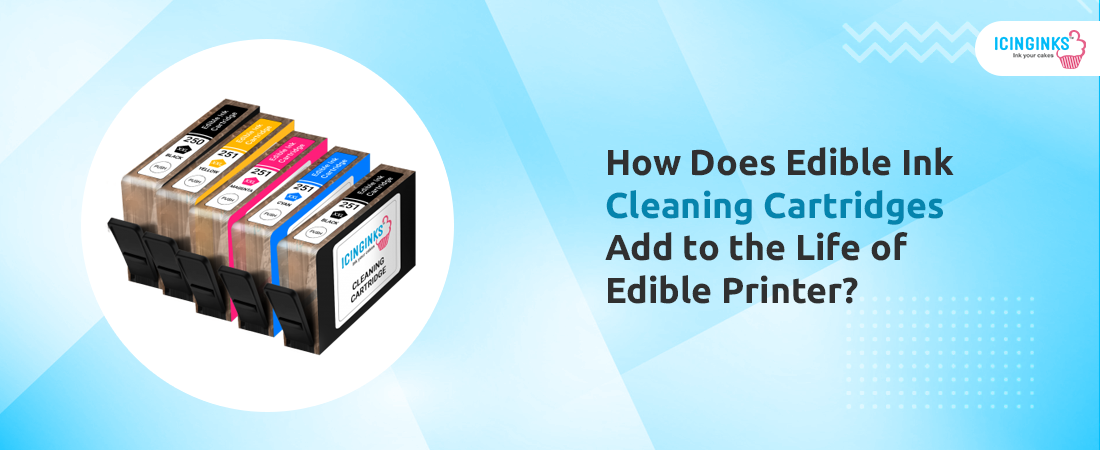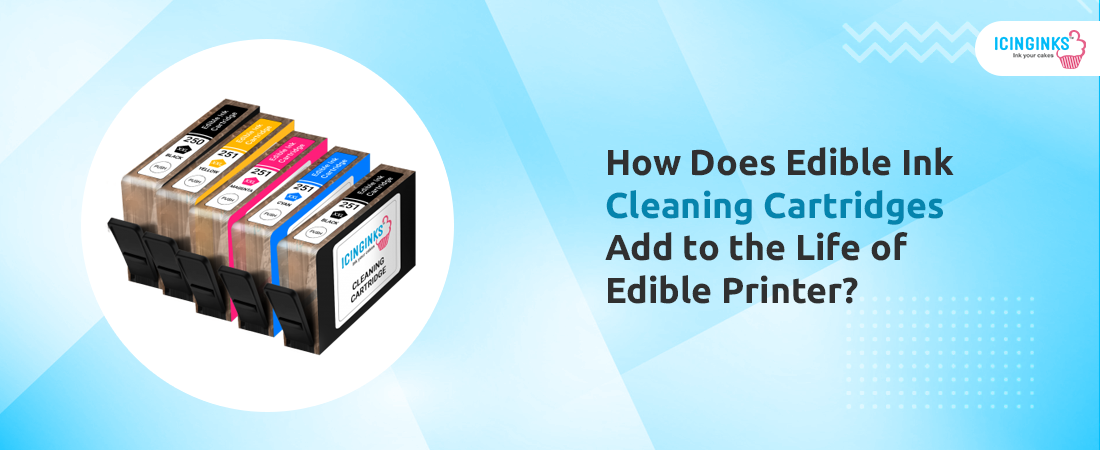
Cleanliness is next to godliness. To many, it might be a cliched term. Still, being into the business of edible supplies, at Icingkinks, we have been amazed by the performance of printers shipped where their owners take cleaning cartridges seriously.
Edible printer maintenance is essential for producing high-quality edible prints. Let's explore the importance of edible ink cleaning cartridges, printer printhead cleaning, and more for a smooth-running printer.
Follow these simple steps and extend the lifespan of your printer and ensure optimal performance for all your edible printing needs.
Step 1: Keeping the Printhead Healthy
The printhead is a crucial component of your edible printer; proper maintenance is vital to its health and performance. Over time, edible ink can accumulate on the printhead's nozzles, causing blockages and reducing print quality. To prevent this:
- Use Edible Ink Cleaning Cartridges
Run your computer's "Clean Printhead" function to remove any ink buildup. Consider using compatible edible ink cleaning cartridges specifically designed for printhead maintenance. These cartridges make the cleaning process easier and more effective. - Manual Printhead Cleaning
Periodically clean the printhead manually by immersing it in warm water or using a compatible Printhead Cleaning Flush System. This step ensures thorough cleaning and helps maintain the printhead's longevity.
Step 2: Reducing Edible Ink Consumption
A clean printhead not only improves print quality but also reduces ink consumption. When the printhead nozzles are blocked, ink accumulates and smudges, resulting in wastage. Follow these tips to minimize ink consumption:
- Promote Uniform Ink Distribution
Clean printheads facilitate uniform distribution of ink, resulting in better image resolution. It helps achieve sharper and more detailed prints. - Optimize Print Quality
Regularly clean your cartridges to maintain optimal print quality. It ensures that your printer delivers the same high-quality prints it did when it was brand new.
Step 3: Ensuring Hygiene
Maintaining cleanliness and hygiene is crucial when working with edible ink. Ensure the safety and quality of your prints by:
- Preventing Contamination
Regularly clean your edible ink cartridges to prevent old and unused ink residues from entering your cake or food decorations. Over time, ink residues can oxidize or alter, compromising their suitability for consumption. - Prioritizing Safety
Whether you're preparing edible prints for your family or customers, prioritize their well-being by maintaining cleanliness and adhering to hygiene practices. Proper printer maintenance plays a significant role in ensuring safe edible prints.
Step 4: How to Perform Cartridge Cleaning
Cleaning your cartridges is a straightforward process that can be done in a few simple steps.

- Post-Project Care
After completing a project, remove the edible cartridges from the printer and store them in zip lock bags placed on the orange clips provided. It protects the cartridges when they are not in use. - Insert Cleaning Cartridges
Insert the cleaning cartridges into your printer. These cartridges are specifically designed for printhead maintenance. - Access Printer Setup
Access the printer's LCD screen and navigate to the Setup menu. From there, go to maintenance and select the Cleaning option. - Perform cleaning
Initiate the cleaning process by selecting the Cleaning option. Let the printer complete the cleaning cycle. Once finished, turn off the printer.
- Leaving Cleaning Cartridges
To maintain the life of the printheads and secure your investment, you can leave the cleaning cartridges in the printer until your next project. - Preparing for Edible Printing
Before reusing the printer for edible images, perform the cleaning process twice using the cleaning feature. It ensures thorough cleaning.
- Test Print
Print something on a regular sheet of paper using the cleaned cartridges to check if most of the ink has faded. Once most of the ink is cleared, your printer is ready for edible printing.
Important Cautionary Measures: Tips to Avoid Clogs and Printhead Issues
It's essential to take some precautions to prevent clogs and printhead issues. Follow these tips to keep your printer running smoothly:
- Avoid Extended Ink Inactivity
Do not let your printer sit with edible cartridges unused for more than a day. Ink can solidify and cause clogs that are difficult to clean. - Monitor Ink Flow
Pay attention to your PC or the printer's LCD screen. If it indicates that the ink cartridges are full, but no ink is flowing onto the paper, there may be a clogged printhead. Utilize a Printer Maintenance Tool to address this issue. - Physical Cleaning
For stubborn ink deposits, physical cleaning is recommended. Use dampened cotton swabs or a soft cloth with water. You can also use an isopropyl alcohol solution, following your printer's manual.
Avoid touching the nozzle plates or copper contacts with cotton swabs. Clean the ink cartridge cradle inside the printer with clean, damp cotton swabs.
Explore a wide range of products specifically designed for maintaining edible printers, ensuring flawless and superior printing results. Visit our online store today for an exceptional printing experience.
FAQs
- How often should I clean the printhead of my edible printer?
It is recommended to clean the printhead of your edible printer after a few weeks of operation or more frequently if you notice any decline in print quality. Regular maintenance helps to prevent clogs and ensures optimal performance. - Will cleaning the cartridges reduce ink consumption in my edible printer?
While cleaning the cartridges of your edible printer can improve print quality, it does not directly reduce ink consumption. Ink usage primarily depends on printed images' printing settings and complexity. - Can leaving regular cartridges unused for a long time cause issues in my printer?
Yes, leaving regular cartridges unused for an extended period can cause issues in your printer. Ink can dry up and clog the nozzles, resulting in poor print quality or printer malfunction. Using and replacing cartridges regularly is advisable to maintain the printer's performance. - How do I perform the cleaning of cartridges for my edible printer?
Edible printers need edible cartridges and thus demand a little more care than usual. To clean the cartridges of your edible printer, follow these steps:
Step 1: Remove the cartridges from the printer.
Step 2: Use a lint-free cloth slightly dampened with distilled water to gently wipe the nozzles and contacts of the cartridges.
Step 3: Allow the cartridges to dry completely.
Step 4: Reinstall the cartridges in the printer.
Step 5: Always refer to the printer's manual or manufacturer's instructions for specific cleaning procedures, as they may vary depending on the model.
More interesting blogs to read on Icinginks
How to refill Icinginks edible ink cartridges?
How to use Icinginks Edible Cleaning Cartridges?
Why Using Edible Ink Cleaning Cartridges at Regular Intervals is Must