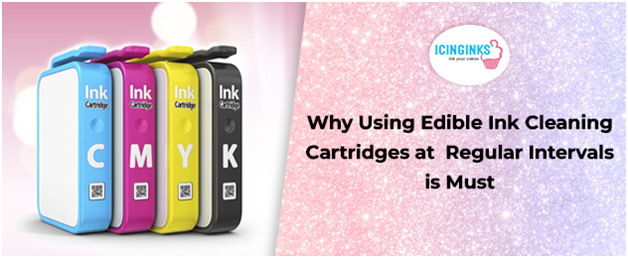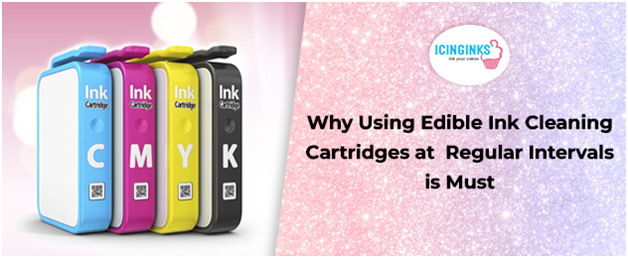
You know how enjoyable it can be to put your creativity on cakes and cookies when you print edible images for friends and family. This is especially true if you own a bakery and offer edible image cakes to your customers. One of the most thrilling feelings in the world is seeing your design adorn a cake.
Despite how enjoyable it may be, cleaning printheads after regular intervals is the only thing that we dread most. In order to maintain consistent ink flow and print quality, your edible ink printer will need to be cleaned after a certain period of time.
FDA-approved natural colors such as those obtained from fruits are found in edible cartridges and inks. Printheads of printers tend to get smudged with edible ink when using edible ink cartridges for printing. It is possible for the ink nozzles to clot if the printer is not utilized for a few days.

In addition, if you plan to use your regular printer with your first edible ink endeavor, you need to thoroughly clean it. This is because regular inks are toxic and could be harmful if consumed. When printing edible images, it is preferable to use a newly purchased printer, although older printers can also work if they are cleaned properly.
Hence, edible ink cleaning cartridges are needed. Online stores such as Icinginks sell cleaning cartridges that contain edible ink cleaning solutions for cleaning edible ink printers and printing heads. Cleaning the edible ink nozzles and ensuring the free flow of ink is also accomplished with the edible ink cleaning solution.
Ink clogs generally occur when edible ink printers are left idle for long periods of time. This is because the water from the edible cartridges gets dried up leaving sugar deposits piled up in the printhead. Additionally, regular printing operations can cause dust and dirt to settle in the printhead, preventing the ink from flowing uniformly.
The edible ink cleaning cartridges efficiently remove the clogs and clean the printheads from any blots. It is recommended to regularly use the cleaning cartridge after a few weeks of operation to ensure that your printer keeps printing longer and the printheads don't need replacement. One pair of edible ink cleaning cartridges can clean the printheads up to 20-30 times before they need to be replaced.
Cleaning cartridges should be used after every project, as this is the most effective way to use them. Do not let the printer sit with the regular cartridges unused for more than a day. The ink will sit there, solidify, and then cause clogs which are a hassle to clean up.
Replace the black clips that came with edible ink cartridges after you have finished your project. When they are not in use, place them in a ziplock bag. Clean the printer by inserting the cleaning cartridges. Go to the LCD screen on the printer, Click Setup> go to maintenance > Click cleaning. Perform cleaning and once it's done turn off the printer.
You can leave the cleaning cartridges in the printer until your next project. This will help maintain the life of the print heads and secure your investment.
Now when you are going to use the printer again for edible images, perform the cleaning again using the cleaning feature from the LCD screen 2 times. This will make sure it's very clean. Using a regular sheet of paper, print anything with the edible ink cleaning cartridges installed to see if most of the ink has faded. It won't be perfect, but as long as most of the ink is out, it’s good to go. Take out cleaning cartridges and install edible cartridges for printing.