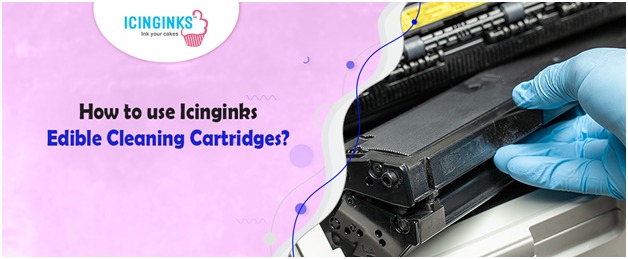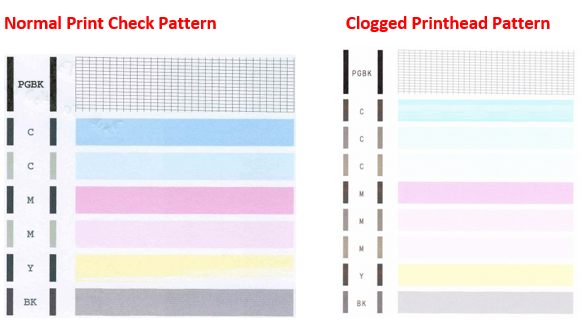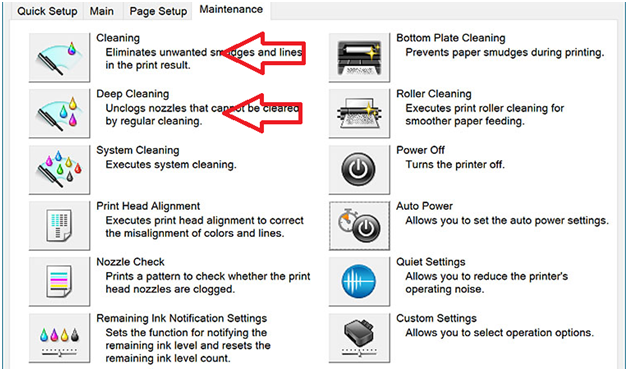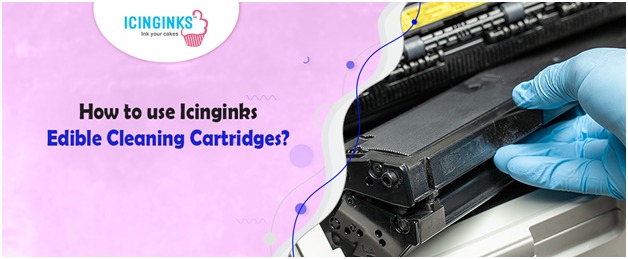
Edible ink printers are incredible tools for numerous bakeries across the world associated with advanced cake preparation and decoration. The Icinginks edible ink printers provide a smart solution to the custom decoration of your cakes and cookies or any dessert. The cake printers nowadays becoming an integral part of most bakeries and modern kitchens due to the increasing trend of personalizing foods.
You can customize macarons, rice Krispy treats, chocolate-covered oreo’s, cookies, cake pops, candy apples, strawberries, cakes, cupcakes, etc. using edible cake printers. Let your creative imaginations guide you on the way. Edible printers are surely a great asset for cakes decorators, but if the right care and measures are not taken, you may come across some common issues. The most common issue faced while using edible ink printers is clogged printheads. It disturbs the print quality and can lead to further serious problems for the machine.
Why Do Printheads Of The Edible Printers Clog?
1) Not using the printer for a long time.
2) Leaving your printer idle with having edible ink cartridges inside the printer.
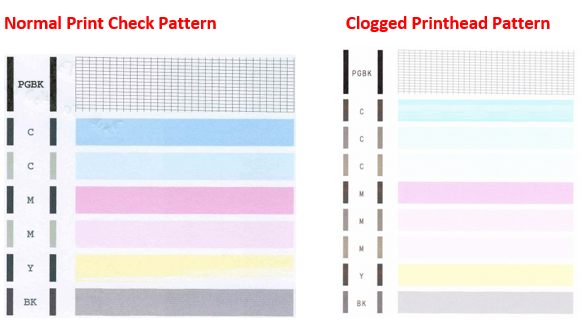
How To Recognize You Have Clogged Printheads?
1) Vertical or horizontal lines on every sheet you print.
2) Missing colors or printed colors are pale.
3) Printing blank sheets or close to that, even with full cartridges.
The main reason behind the clogging of edible printers so often is the nature of the edible inks. The edible inks evaporate in the machine and the leftover particles from ink slowly jam the printer's printhead. Here are a few tips to increase your edible ink printer, learned from our decades of experience.
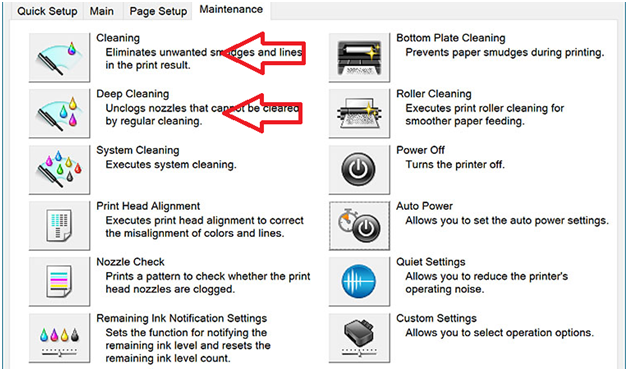
To start with you need a set of cleaning edible cartridges or a printhead flush system. You can get them from our cleaning cartridges as per your printer model. We have the right kits for both Canon & Epson machines. Select the exact one you require.

Steps To Use The Cleaning Cartridges:
1) The best way to use the cleaning cartridges is after every project or after a strenuous day. Do not let the printer sit with the edible ink cartridges unused for more than a day. The ink will sit there, solidify, and then cause clogs which are a hassle to clean up.
2) After you are done with your printing job, remove the edible cartridges, put the orange clips, and store them in a zip lock bag at room temperature.
3) Install edible Cleaning Cartridges, perform cleaning or deep cleaning. To perform cleaning, go to the LCD screen of the printer, click on SETUP > Click on Maintenance > Click on cleaning. After the cleaning process is complete, you can turn off the machine with the cleaning cartridges installed in the machine.
a) If you want to use the edible printer again the next day, you don’t need to perform cleaning. Simply remove the cleaning cartridges, load edible ink cartridges and give a command to print using icing sheets.
b) Now if the machine was not in to use for a few days or months and you are going to print edible images, you should first perform the same cleaning processes.
4. Print any design or document using regular A4 paper with having cleaning cartridges installed. The prints may not show the proper colors but this process will clear out the cleaning solution which you used to clean the nozzles.
5. Now remove the cleaning cartridges and Install Regular Edible Cartridges. Use the printer as you want and if you are done with the printer for the day, take out again edible cartridges put orange clips, and store them in a zip lock bag.