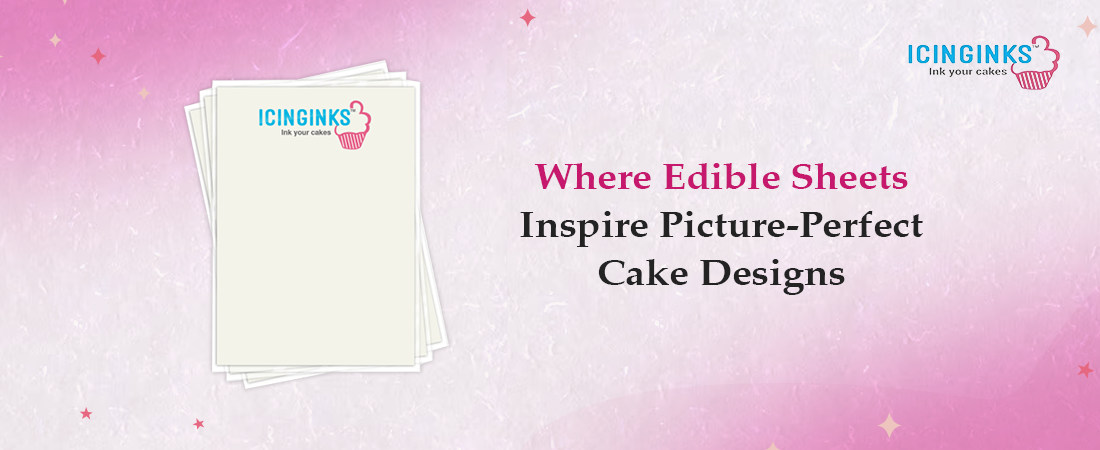Have you ever experienced roller marks or streaks on your edible prints for cakes, ruining the flawless finish you were aiming for? Printing on edible sheets demands precision and care to ensure your creations look picture-perfect. Whether you're a professional or passionate home baker, mastering the art of printing on edible sheets without roller marks is essential.
Understanding the Causes of Roller Marks When Printing on Edible Sheets
Roller marks, also known as black dots or smudges, occur when printer rollers come into contact with wet ink on the edible sheet. These marks are caused by:
Humidity Impact
Higher humidity levels prolong the ink's drying time, increasing the likelihood of wet ink transferring to printer rollers and subsequently onto the edible sheet, resulting in roller marks.
Improper Printing Settings
Incorrect printing quality settings may lead to the application of excessive ink, creating thicker layers that take longer to dry. The rollers can pick up this excess ink and cause roller marks on the prints.
Dirty Rollers
Contaminated or dirty printer rollers can pick up ink residue from prior prints and transfer it to the edible sheet during printing, resulting in undesired roller marks.
Effective Tips to Prevent Roller Marks When Printing on Edible Sheets
To ensure a smooth and impeccable printing experience, it's crucial to employ preventive measures that eliminate the risk of roller marks. Here are some of the tips:
Thorough Roller Cleaning
Use a printer-specific cleaning solution to clean the printer rollers meticulously. Gently wipe the rollers using a damp cloth to remove any ink residue or accumulated debris. Ensure the rollers are entirely clean before proceeding with the printing process to prevent any potential transfer of marks onto the edible sheets.
Ensure Complete Drying of Edible Sheets
Before printing, confirm that the edible sheets are entirely dry. Wet sheets significantly increase the risk of ink transfer to the printer rollers, leading to undesirable roller marks on the prints. To expedite the drying process, use a fan or a hairdryer on a low, cool setting, maintaining an appropriate distance to prevent heat damage.
Optimize Printing Quality Settings
Verify and adjust the printing quality settings on your printer. High-quality settings tend to deposit excessive ink, resulting in thicker ink layers that take longer to dry and are more prone to transferring onto the rollers. Opt for a medium-quality printing setting to regulate the ink application and reduce the chances of roller marks.
Temporary Elevation Technique with Skewer or Dowel
Consider a temporary fix using a skewer or dowel in urgent situations where roller marks are a concern. Place a skewer or dowel across the printer's output tray to elevate the edible sheets slightly, keeping them away from direct contact with the rollers. However, remember that this is a quick-fix solution and might not be suitable for long-term use.
Consider Edible Sheet Thickness
Opt for thinner edible sheets, which are more compatible with most printers, reducing the risk of deeper roller marks. Printers are typically designed to handle thinner sheets effectively. The right thickness is crucial; thicker sheets might need to align better with printer specifications, potentially leading to more noticeable roller marks during printing.
For instance, consider using Icinginks Superior Thin Edible Frosting Sheets. These superior thin sheets are precisely designed to be compatible with printers, ensuring smooth printing without compromising quality.
Regular Printer Maintenance Routine
Establish a regular maintenance schedule for your printer. Conduct routine checks to ensure the printer rollers are clean and free from ink residue or debris. Regular maintenance helps prevent roller marks and maintain the printer's optimal performance.
Elevate Your Creations with Icinginks' Premium Edible Printing Solutions
Discover boundless possibilities in baking and decorating with Icinginks' exceptional range of edible sheets!
Our collection boasts various sizes, colors, and thicknesses tailored to meet the distinct needs of bakers and decorators alike.
Icinginks takes pride in delivering top-tier edible papers that adhere to FDA regulations. Our edible frosting sheets, wafer sheets, and other paper options are free from allergens, gluten, and nuts, ensuring quality and safety for all consumers.
But that's not all – for those seeking to turn their visions into reality, Icinginks offers outstanding edible printers and printer packages. Our reliable and precise edible printers seamlessly bring designs to life on our diverse range of edible papers.
Explore our edible printer packages for a comprehensive solution! These thoughtfully curated bundles combine our premium printers with high-quality edible papers, providing everything you need to achieve professional-grade edible prints for your delightful creations.
Let your creativity run wild and add a touch of magic to every cake. Get started today and make your cakes stand out with Icinginks!
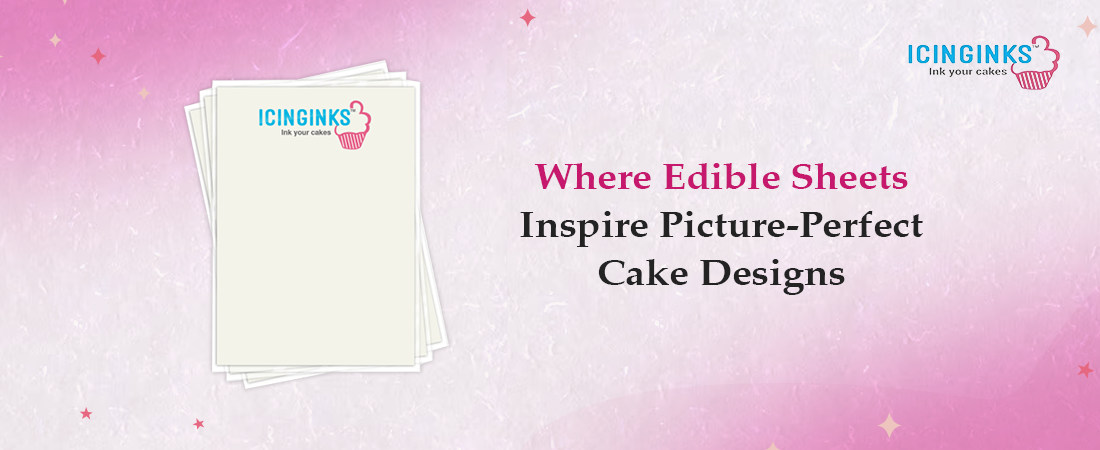
FAQs
What causes roller marks when printing on edible sheets?
Roller marks, also known as black dots or smudges, occur when printer rollers come into contact with wet ink on the edible sheet. This can be due to humidity, improper printing quality settings, or dirty rollers.
How can I prevent roller marks when printing on edible sheets?
To prevent roller marks, ensure your edible sheets are completely dry before printing. Clean the printer rollers regularly to avoid ink residue. Adjust printing quality settings to prevent excessive ink application. Consider using thinner edible sheets suited for most printers.
How important is proper printer maintenance in preventing roller marks?
Regular printer maintenance is crucial. Ensure the printer rollers are clean and free from ink residue or debris. Check and clean the printer regularly to maintain optimal performance and reduce the chances of roller marks.
Does the type of edible sheet affect roller marks during printing?
Yes, the thickness of the edible sheet can impact roller marks. Thinner sheets are generally more compatible with most printers, reducing the likelihood of roller marks compared to thicker sheets, which might need to align better with the printer's specifications.
More interesting blogs to read on Icinginks
How Far in Advance can you Apply an Edible Image on a Cake
Icing Sheet or Wafer Paper – Which Edible Paper to Use and When?
What Are The Components, Qualities, and Uses of High-Quality Edible Papers?
Edible Sugar Sheets: An Easy Step-by-Step Guide