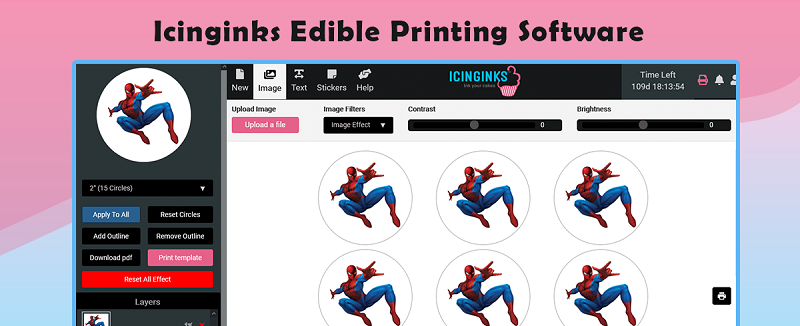
Designing your cakes and confectionaries is creative and fun! Tap into your hidden talents with the most flexible software for edible image printing, packed with amazing features.
Icinginks Edible Printing Software is one of a very few online-based edible design software suitable especially for printing on our Icinginks pre-cut frosting sheets.
Simply, select the size of your frosting sheet, then import the image you would like to print, add some custom text if you'd like with some cool effects, and click print. And you’re on!
Our printing software has printer calibration options to offer precise results.
USER-FRIENDLY INTERFACE WITH EASY SETUP
With Icinginks edible printing software, you get 3 months of trial for free. Once the trial expires, you will automatically be transitioned to a yearly paid plan, provided the subscription is not canceled.
FEATURES:
1. Compatible with all A4 size Canon edible printers in the market.
2. Scan and import pictures utilizing any device including computers, smartphones, scanners, and digital cameras, and upload to the software.
3. User-friendly Interface, letting you focus on what you need to do rather than how to do it.
Add personalized text or art in any font, style, color, or size
1. Save money on frosting sheets by printing multiple images per sheet.
2. Multiple undo options make it simpler to roll back changes.
3. Compatible with Windows, and MacBook. We advise using it with the latest Windows versions only and Google Chrome browser.
Edible Templates
Design your own creative toppings as easy as 1, 2, 3 with Icinginks Edible Printing Software. Edible printing has never been easier!
You can also use our pre-designed templates and choose images from our library. Use our templates for printing at Icinginks precut frosting sheets. The circle templates are available in the 1.25”, 2”, 2.5", 3”, 8” and A4 sizes.
Images Filter, Crop, Resize
Steps to use the Icinginks Edible Designing Software to create custom printed edible cake toppers or edible pictures for cakes.
1. Log into your Icinginks Edible Designing Software
2. Select your sheet size
3. Scan or upload image
4. Apply the image in the selected shapes
5. Add your text message
6. Add more personalization and formatting
7. Take a print. Voila! Your edible cake topper is ready.


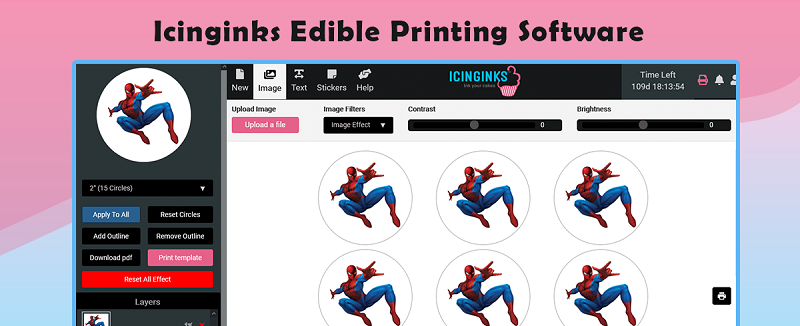

Brenda P Jackson
Aug 19,2020I HAVE AN EPSON EDIBLE PRINTER E4. WILL YOUR TEMPLATES AND SOFTWARE.WORK?
Icinginks
Jul 30,2021Yes, it will work with the Epson printer as well.